Ad Code
Translate
List of 6,000+ Dofollow Commentluv Blogs FREE (Updated 2025)
What is Ozempic (semaglutide)? (Updated in 2025)
How To Find Suitable Properties In Cyprus? (Updated in 2025)
Smart strategies for trading on crypto exchanges
15 ways to improve your Wi-Fi connection
Find the right location for the Internet box
Gone are the days when it was necessary to have a Wi-Fi router separate from your modem. Today, the vast majority of people access Wi-Fi through the box provided by the Internet operator. But now, a case integrating everything, causes, in fact, concerns related to its location at home.
For an ADSL connection, the box is naturally placed near a telephone socket . If it is in a corner of the house, the wireless network strength may be too weak to cover the other end of the building.
If the home has only one telephone outlet, it is better to opt for an extension cord or install a new outlet towards the center of the home.
Place the box high
Finding a geographic location to maximize the range of Wi-Fi is good, but it is not enough. It remains to be seen how to physically place your box. On the ground ? Protect it from dust in a closet? It should first be remembered that the waves used by the wireless network travel in a straight line.
To ensure better coverage of the whole house, it is better to think about clearing the environment around the box . Each obstacle crossed decreases the signal strength. So avoid placing your box, or any Wi-Fi terminal,
in a cupboard or on the side of a piece of furniture which will reduce the signal for any device located on the other side.
If possible, place the appliance at a height, which makes it possible to avoid a large number of obstacles (tables, chairs, sofa, etc.) since the signal simply passes over all these elements.
A, b, g, n, ac: Know the qualities of Wi-Fi
The velocity of a wireless network depends on the age of the equipment. Since the publication of the first 802.11 standard in 1997, Wi-Fi has undergone many changes. These new standards are called 802.11a, 802.11b, etc., or simply " a ", " b " ...
Each iteration brings better speeds and increased range. Versions a and b were developed in 1999. The first uses a frequency band of 2.4 GHz. The second evolves at 5 GHz. Their respective maximum speeds are 54 Mbps and 11 Mbps.
Then comes version g in 2003, an evolution of b to provide 54 Mbps on the 5 GHz band. In 2009, version nincreases the speed to 150 Mbps, or even 450 Mbps by combining multiple antennas.
Finally, the ac standard was established in 2013. It brings the maximum speed to 866 Mbps. It is therefore important to ensure that the network and devices are compatible with the most recent standards possible.
Change channel
An often unrecognized cause of Wi-Fi reception problems is the proximity of other networks. It should be noted that wireless networks use a limited frequency band, and two devices operating on the same frequency can interfere with each other . This is particularly the case in dense urban areas or in apartment buildings.
The presence of many apartments, and therefore many networks, in the same building almost always leads to interference with Wi-Fi. However, the frequency band used by Wi-Fi is divided into channels.
Each corresponds to a specific frequency. So just change the channel in the settings of the box to find the one that does not pose a problem..
This operation is manual and depends on each box. To carry out this adjustment, a tutorial is always available on the operator's site.
Do not saturate the bandwidth
The speed of the Wi-Fi connection is not the only factor that determines the speed of an internet download. Except for the fastest fiber optic connections, the connection to the Internet, especially ADSL, will be slower than the wireless network (20 Mbps in theory, against 54 in general).
We must therefore remember to avoid traffic jams at this level, by limiting the number of simultaneous transfers . If it is a download, be aware that it is possible to restrict the flow in the options of file sharing software in particular.
Note that if the bandwidth is saturated, whether receiving or transmitting, all internet browsing, on all connected devices, will be slowed down.
Install a second Wi-Fi network via CPL and access point
Unfortunately, after having carefully placed the internet box in the center of your home, the waves do not manage to cover all the rooms ... There are still some backup solutions. The first is to use the Line Carrier Current (CPL) associated with a wireless terminal .
The second allows you to create a new Wi-Fi network, further away, by placing a Wi-Fi module via a long Ethernet cable connected directly to your box. To avoid having to drill holes in the walls or run this unsightly cable along the rooms
the simplest solution is the PLC. With this technical process, the Internet signal passes through the electrical wiring of the house . You must therefore connect a powerline socketat the level of the box and another in the room to be covered.
The latter must be associated with a Wi-Fi module which will serve as an access point. There are many models that directly associate the Powerline with the wireless access point.
Extend the network via a Wi-Fi repeater
Another solution is that of the repeater. As its name suggests, rather than bothering with cables, this terminal captures the existing network and extends the wireless network . Computers and mobiles will connect to the repeater, which will then transmit the data to the internet box.
This process makes it possible to extend and improve the coverage of the house, but requires placing the small additional box in an area still covered by the original network. Once installed, you won't have to touch it anymore.
Get Google Wi-Fi, the wireless mesh
There are equipments which are based on the repeater principle, but which go a little further. Among the various products available on the market, we find Google Wi-Fi .
Like a repeater, rather than creating a new Wi-Fi network per access point, this device will repeat the Wi-Fi signal while keeping the same network.
This principle, called a " wireless mesh network" , not only allows you to keep the same network name everywhere in the house, but also to add several terminals to improve coverage.
If a single Google Wi-Fi hotspot is not enough to cover the whole house, just add more until you get a stable connection everywhere. Count anyway 139 euros per Google Wi-Fi box.
Avoid obstacles
Different pieces of furniture and appliances in the house can create shadows in the coverage of the house. Wi-Fi waves travel in a straight line, and cannot bounce around obstacles. In fact, certain objects such as a metal cabinet or a refrigerator can severely impact the quality of the signal if they are in the way between the box and your computer or mobile.
Plus, it's not just the big things to watch out for. Some normally harmless furniture can obstruct the waves if they are placed incorrectly. This is the case of aquariums which are practically impassable by waves.
Likewise, if, for example, your computer, a table and the box are aligned and at the same height, the Wi-Fi signal will have to travel the entire surface of the table, which can represent several meters of interference to the signal.
Pay attention to the walls
Many old buildings have walls which can be very thick. These are big obstacles for your Wi-Fi network. Therefore, as waves always travel in a straight line, it is best if they pass through walls perpendicularly.
You must therefore try to position yourself so that the virtual line connecting the computer or mobile to the internet box is perpendicular to the wall . The more this configuration starts at an angle, the more difficult the wall will be for the signal to cross. For example, you should know that an angle of 45 ° to the wall actually adds 40% more thickness.
Difficult for the waves to play through the wall,in these conditions. That said, a repeater plugged in so that the waves pass through the wall at a right angle can certainly cover the rest of the room.
Improve security
Sometimes the Wi-Fi speed struggles not because of too weak a signal, but because too many people are connected. They then use all of the bandwidth. And if too many people are online, it could be because the security of your wireless network is too weak, and unscrupulous neighbors are taking advantage of the network.to access the internet.
It is therefore important to secure your access with a long and complex password. All internet boxes offer protection with different levels of security, and not all are created equal.
The WEP key is the most basic protection, but offers very little security because with the right program it only takes a few seconds to hack it. It is better to choose a WPA2-PSK type key, or if this technology is not available, WPA-PSK.
Make a Wi-Fi coverage map with HeatMapper
For places where a single Wi-Fi hotspot is not enough to provide complete coverage, there are tools that can map your network coverage. HeatMapper software is a very handy tool and works on PC and Mac.
It is preferable to have a plan of the building, but a simple sketch taken by photo may suffice. Load the map on your laptop , then move around by clicking regularly on the diagram to indicate your position .
The software detects the networks detected and displays the signal strength in graphical form. It is the ideal tool for deciding the placement of a Wi-Fi repeater, or for organizing the terminals of a mesh network.
Use mobile as an analysis tool
While HeatMapper software is limited to computers, there are mobile apps that collect the same information. On Android, WiFi Analyzer and Surveyor includes the ability to create coverage maps, but also to view the strength of different signals, or the congestion of Wi-Fi channels in order to find a free one.
On iOS, there doesn't seem to be an app for coverage maps, but tools like Network Analyzer still offer the ability to scan the wireless network to find problems and measure connection speed.
Equip an antenna on foot to increase the range
Sometimes Wi-Fi devices are simply poorly designed. While it is generally necessary to avoid placing the antennas behind obstacles, the device itself may interfere with the signal. This is the case for example with wireless cards on office towers, where a simple antenna is connected to the back of the tower.
Depending on the layout of the desk and the box, the waves may have to pass through the box, degrading the quality of the signal. In this case, the solution is simply to change the antenna . For devices with antennas that can be unscrewed, there are standing antennas, connected by a wire.
We plug them in instead of the old one. Note that these antennas are also compatible with certain boxes, routers and access points.
DIY a homemade antenna for increased range
It is possible to cover the whole house with new Wi-Fi hotspots, but how do you extend the network to the garden? It is not always easy to create a repeater system outdoors due to the lack of electrical outlets.
However according to Techy guide, by taking the same principle as the antenna on foot, some smart people have found a way to DIY tin cans to create much more powerful antennas . They are designed to direct the signal over a small area.
It is ideal, for example, to aim at the garden table from the house. You will need an internet box, a Wi-Fi terminal or a computer on which you can install this particular antenna. For a tutorial on how to make an antenna, head over to this forum post.



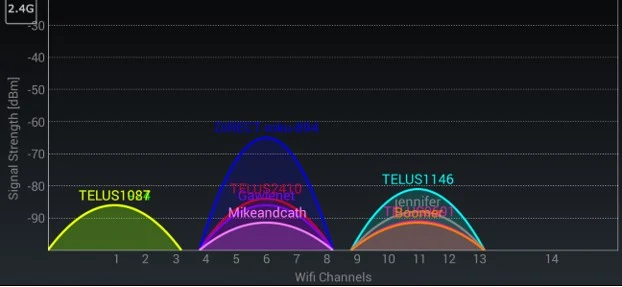



0 Comments