Ad Code
Translate
List of 6,000+ Dofollow Commentluv Blogs FREE (Updated 2025)
January 16, 2025
What is Ozempic (semaglutide)? (Updated in 2025)
January 30, 2025
How To Find Suitable Properties In Cyprus? (Updated in 2025)
January 11, 2025
Smart strategies for trading on crypto exchanges
February 18, 2025
MiniTool MovieMaker Review: A Free yet Powerful Video Editor on Windows
Khabza Mkhize
February 11, 2024
Suppose a picture is worth a thousand words. In that case, a video is priceless because movement grabs the eye's attention better than still images, and our brain is wired to remember visual content better than text. You should have noticed that social media offers one-click sharing, making it easier to share educational tutorials, entertaining videos, pet videos, inspiring stories, games, etc. People may feel happy and soulful in sharing the recorded video with family and friends. Video enthusiasts and many businesses understand that video is one of the most effective social media marketing methods that could showcase their work and brand more convincingly.
Editing video can be a headache for video producers if they cannot find a handy tool for video processing and if their skills need to be more sophisticated to handle complex video edits. Most professionals use premium video editing software. However, for semi-pros and beginners who do not want to spend a penny on paid tools, MiniTool MovieMaker is an excellent free program for them to quickly refine the shots or clips to make them impressive.
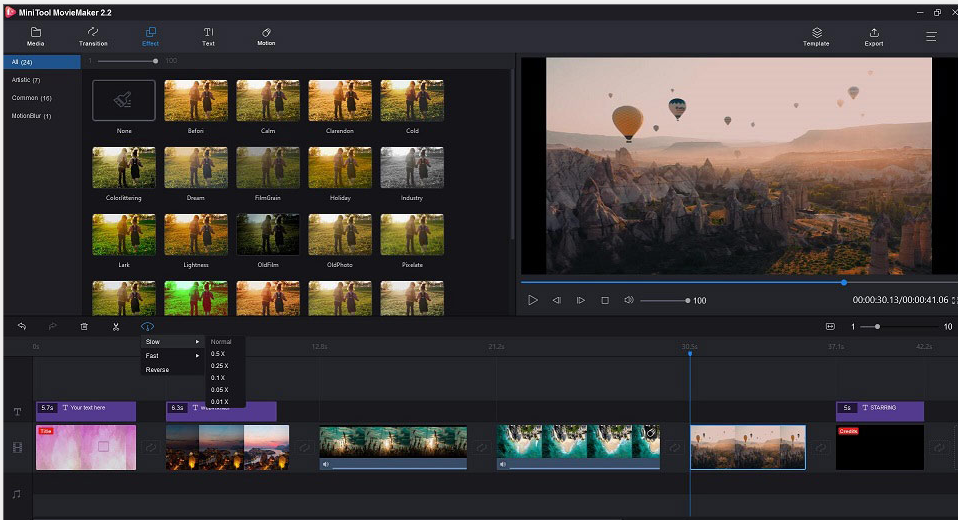 |
| MiniTool MovieMaker Review |
We tested the software for some days and found that it does well in comprehensive control over post-processing in a video. For example, it is highly valued because of the high quality of the images created in it. As a free video editing software, it can support up to 4K full HD resolution, most commonly seen in free video editor programs. Launch the software, and it allows basic editing and correction of raw video footage.
Hardware requirement
Windows 7 or later, 8 GB of RAM, an Intel i5 or later processor, 10 GB of storage, and an Intel HD 5000, NVIDIA GTX 700 or AMD Radeon R5 or later graphics card.
Why MiniTool MovieMaker?
Although video editing software differ in complexity and functions, almost all of them use timelines, which places recorded materials at our discretion. On MiniTool MovieMaker, you can import pictures and original video clips into the software UI to edit a video. The timeline is divided into three parts: the text track, image/video, and audio.
MiniTool MovieMaker software is intuitive, and all the essential options are shown in the proper position, so you do not even need to spend much time reading the online user manual. The program will add minor effects, transitions, text, and subtitles to our videos and improve the basic image properties such as contrast, saturation, and brightness.
Powerful and Fast
MiniTool MovieMaker allows basic video editing, for example, using a few basic filterschangingge the brightness of the video removing the e soundtrack adding dd subtitles and splitting it into antrimmingim videos. In a nutshell, we will find nearly everything the average user needs here.
If you compare MiniTool MovieMaker with other free and online video editing tools, you'll find that its editing options will leave many competitors behind. The program has no restrictions for export formats. Hence, you can save the edited video in MP4, AVI, MOV, WMV, MKV, TS, and WebM format.
Supported Video Editing Features
- Add customized animated titles, subtitles, and end credits to the video.
- Access a template library in the program, which is suitable for meeting most video template requests.
- Split video, trim video, merge video, rotate video, etc.
- Support for video import, picture, and audio in various formats
- Speed controller that helps you quickly speed up/slow down the video or play it from end to start.
- Support different video transitions and filters to give your video a stunning look.
- Add audio to the video, mute the background noise, etc.
Ease of Use
MiniTool MovieMaker's graphic interface is modern and user-friendly. Most operations can be done with drag and drop, which makes video editing as simple as editing pictures. In the meantime, you can pre-examine the effects of the work when producing a video or zoom in on the timeline to find if there are any minor errors in the video. Moreover, you can switch to dark quicklyor light theme modes to quickly edit.
Final Words
With MiniTool MovieMaker, everyone can create stunning short videos without learning complex video design skills. Simply import the desired files, provide a suitable title and audio, add some transitions and effects, and you can export an excellent video. This software is worth trying for people new to video editing and semi-pros and need some advanced features.
Featured Post
12 Prominent new technologies and trends emerging in 2025
Khabza Mkhize-
April 02, 2025
Soapie Teasers
Sister Sites
Most Popular
List of 6,000+ Dofollow Commentluv Blogs FREE (Updated 2025)
January 16, 2025
Smart strategies for trading on crypto exchanges
February 18, 2025
Popular posts
List of 6,000+ Dofollow Commentluv Blogs FREE (Updated 2025)
January 16, 2025
Smart strategies for trading on crypto exchanges
February 18, 2025
Footer Menu Widget
Created By Blogspot Theme | Distributed By Gooyaabi Templates



0 Comments