Ad Code
Translate
Five Do’s For a Healthy Turnover That Bolsters Talent-Retention
October 20, 2025
Smart strategies for trading on crypto exchanges
October 20, 2025
What is Ozempic (semaglutide)? (Updated in 2025)
January 30, 2025
Discover Honeybee Pharmacy (2025 Guide Important Consumer Tips)
October 14, 2025
Posture Bra: Improving Back Support and Comfort
October 20, 2025
How To Find Suitable Properties In Cyprus?
October 20, 2025
10 Effective Strategies to Improve Domain Authority of Your Website
October 20, 2025
Step-by-step guide to GDE’s online registration
Khabza Mkhize
August 16, 2024
- The Gauteng Department of Education has advised all parents that the online admissions process for Grade 1 and 8 learners will commence at 8am on Tuesday.
The applications period for a spot at a government school will close at midnight on 12 May 2017.
All parents are advised to apply online by logging on www.gdeadmissions.gov.za.
The department released a step-by-step guide to the registration process.
Registration process
- First time user will be required to click the “Register “ button to register parent information before making an application
- The pop-up screen will then request the parent to “Select the Registration Type” for South African or non-South African citizen
- On selection of the South African citizen/ non-South African citizen, a pop-up screen for “ID Number/Passport” will request the parent to enter the ID/Passport Number
- The parent will then complete the required parent information to register and create login credentials
Login process
5. Use the created login credentials to log-in to access the main application page
6. On this page a parent can:
- Parents who created login credentials in 2015 must use the same credentials
- Parents who have forgotten their login credentials click the reset password to create new login credentials
- view or edit details by clicking on the “ My Details” link
- register learner information by clicking on the “ Register Learner “ link (the application cannot be made unless a learner is registered)
- apply by clicking the link “Apply For 2018”
Application process
7. General application
- select a learner
- select the grade applying for in 2018
- select the address (home or work) for the system to pop-up the three closest schools to the address
- click “Apply” to submit your application
- An automated SMS will be sent to the parent’s cell phone number to confirm the submission of the online application
8. Application for a learner with a sibling at a school
9. Application to a school of choice
- select a learner
- select the grade applying for in 2018
- tick the checkbox to select the sibling’s school
- if the sibling’s school is not found click the “Add Sibling Details” to register sibling information first, then select the sibling’s school
- select the address (home or work) for the system to pop-up the two closest schools to the address
- click “ Apply” to submit your application
- An automated SMS will be sent to the parent’s cell phone number to confirm the submission of the online application
- select a learner
- select the grade applying for in 2018
- select “school of choice” option on the address dropdown to select a school
- select an a address (home or work) on the second address dropdown for the system to pop-up the two closest schools to the address
- click “Apply” to submit your application
- An automated SMS will be sent to the parent’s cell phone number to confirm the submission of the online application
The department said the placement of learners will commence from 02 May until 12 May 2017. During this period, schools will process learner placement online.
Parents will receive an automated SMS indicating offer of placement. Letters will also be sent to parents informing them of successful and unsuccessful applications.
Then parents will be given a period of 7 days to accept or reject placement offers. -
Featured Post
DL Mining Launches Ethereum Contract Participation Service, Helping Users Earn $2K Stable Daily Returns
Zizo Gala-Mkhize-
October 20, 2025
Soapie Teasers
Sister Sites
Most Popular
List of 6,000+ Dofollow Commentluv Blogs FREE (Updated 2025)
January 16, 2025
A Wood-Burning Stove in a Tent: A Guide to Safe Hot Tenting
April 08, 2021
Five Do’s For a Healthy Turnover That Bolsters Talent-Retention
October 20, 2025
Popular posts
List of 6,000+ Dofollow Commentluv Blogs FREE (Updated 2025)
January 16, 2025
What is Ozempic (semaglutide)? (Updated in 2025)
January 30, 2025
A Wood-Burning Stove in a Tent: A Guide to Safe Hot Tenting
April 08, 2021
Footer Menu Widget
Created By Blogspot Theme | Distributed By Gooyaabi Templates

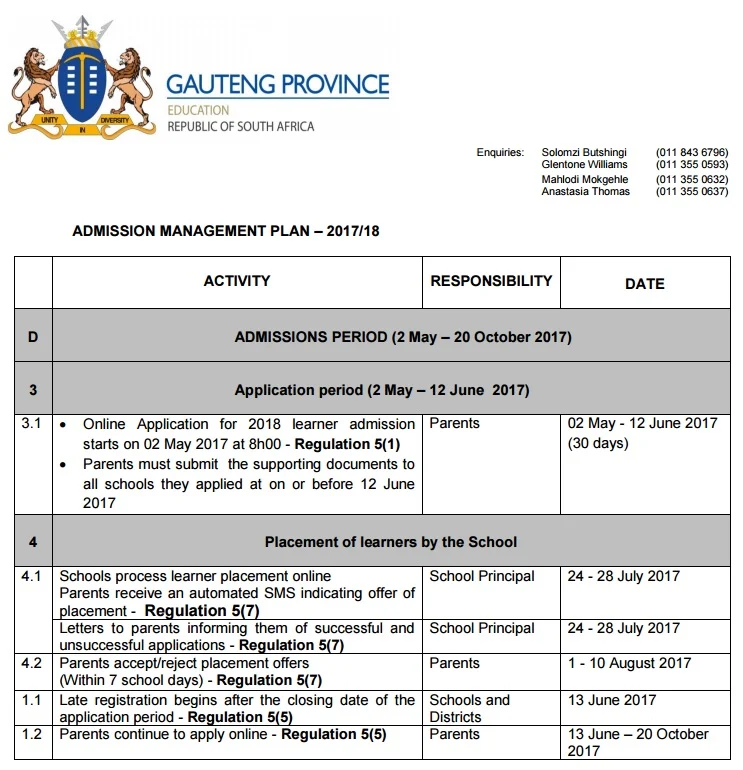
Social Plugin